
skybook 2025 Year in Review
It’s no secret that situational awareness and efficient decision-making are paramount in the world of aviation.
Therefore pilots need tools that provide instant insights and easy access.
Introducing Airfield status symbols, a feature designed to streamline pilot briefings and enhance awareness.
The Airfield status symbols, available within the skybook Electronic Flight Bag (EFB), offer pilots a quick and intuitive way to assess conditions at a glance. The symbols are split into two halves:
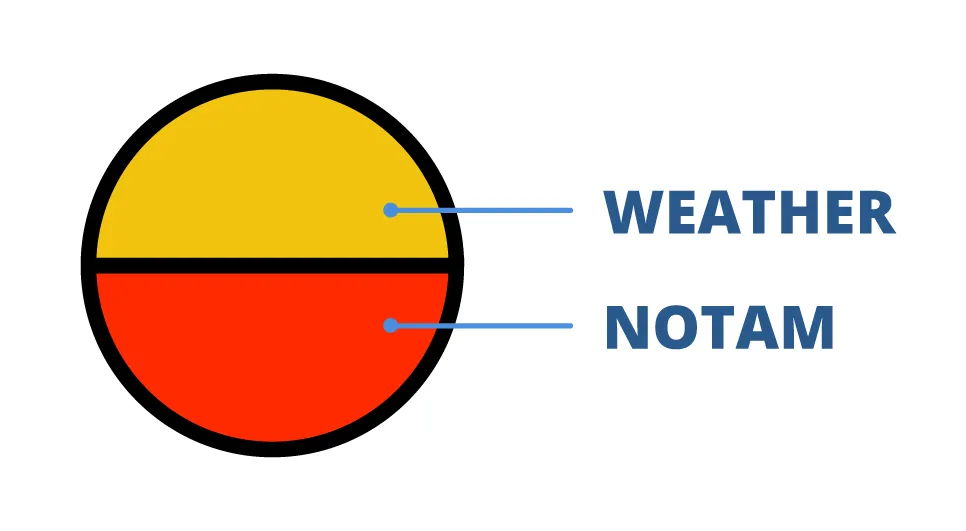
These symbols use a simple colour-coded system based on minima levels:
The functionality doesn’t stop at colour-coded alerts. When a pilot taps on an airfield symbol on the route map, the Airfield Summary opens, providing detailed information corresponding to the colours shown.
This includes:
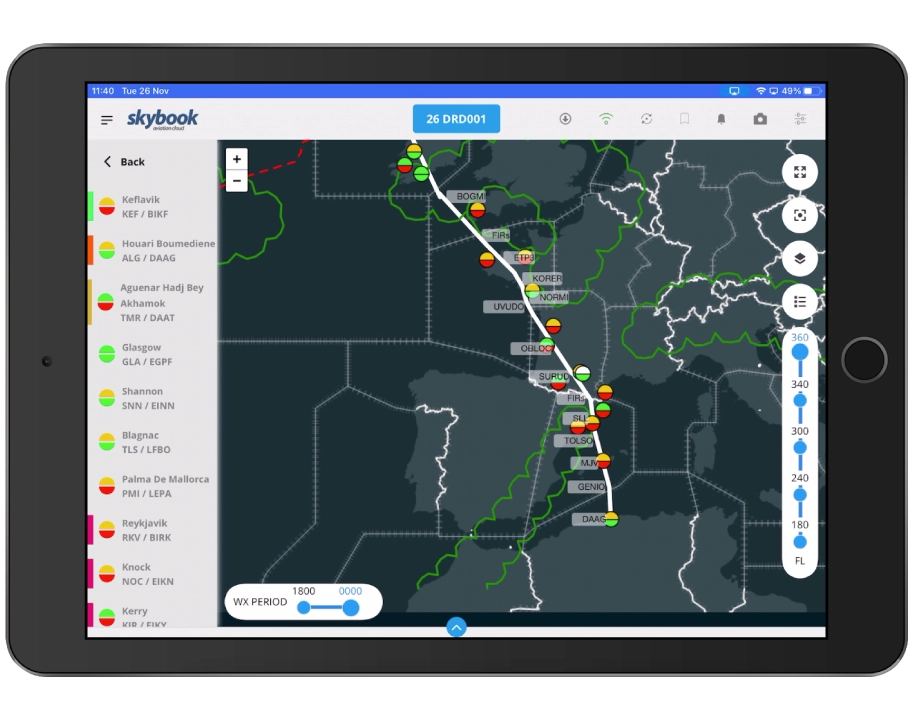
Enhanced awareness
With a quick glance, pilots gain situational awareness about their route and destination, allowing them to make informed decisions before and during a flight.
Simplified data access
Pilots no longer need to navigate through dense data manually. The system organises and presents key weather and NOTAM details in an easily accessible format.
Increased safety and efficiency
By highlighting critical conditions instantly, skybook helps pilots prioritize their focus, reducing the risk of delays or operational errors.
skybook’s Airfield Status symbols empower pilots with a streamlined, intuitive approach to airfield data.
By visually integrating key METAR, TAF, and NOTAM information into a single, colour-coded system, skybook ensures pilots are equipped with the insights they need to navigate their routes safely and efficiently.
For a deeper dive into skybook’s capabilities or a demonstration of the EFB, be sure to get in touch - better awareness is just a glance away.