
Crew Notices
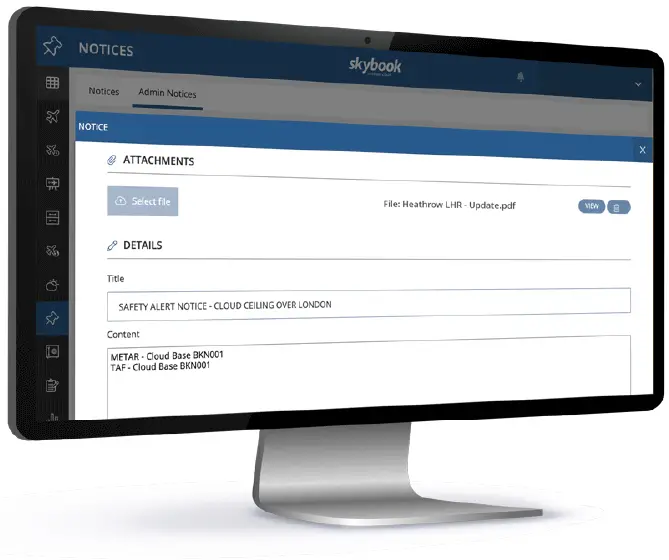
Automate notices to improve safety awareness
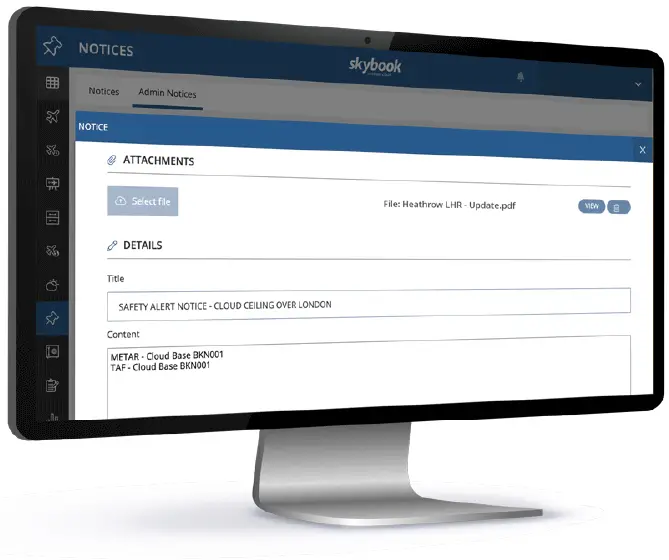
Adding extra details to flight briefing packs, like permits or safety updates, can be made effortless!
Eliminating the need for dispatchers to manually send updates ensures vital information is always delivered to the flight crew—no risk of oversight!
Automatically distribute vital updates to specific briefing packs, aircraft, or to relevant job roles within your operations.
Critical crew notice acknowledgement
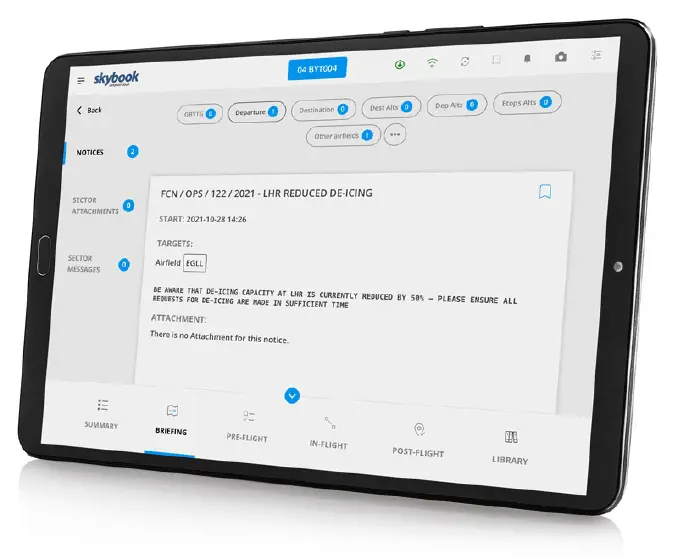
The flight crew can access additional notices and attachments through the EFB briefing pack, the flight plan PDF, or an ARINC 633 EFF package.
For notices that are critical, pilots are alerted to acknowledge the information on the pre flight sign-off of the EFB app.
skybook notices streamline pilot briefings by delivering only right information, at the right time!
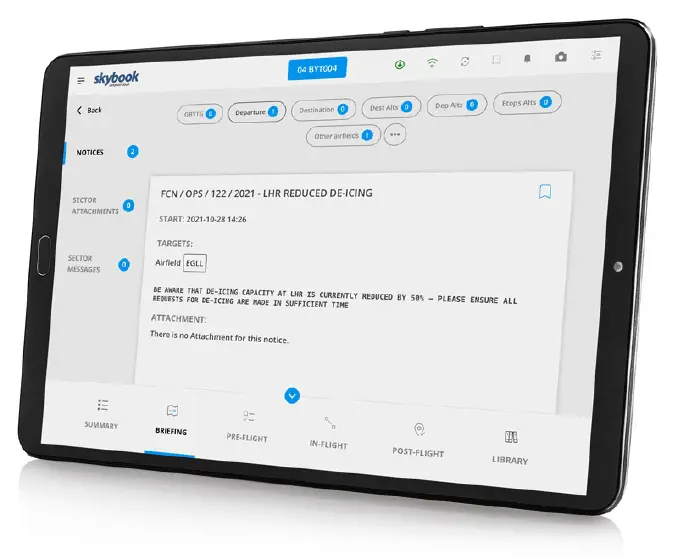
Various ways to send Notices
Notice targeting
Notices can automatically be added to briefing packs by targeting either:
- Airports, FIRs
- Flight Numbers
- City Pairs, Dep or Dest
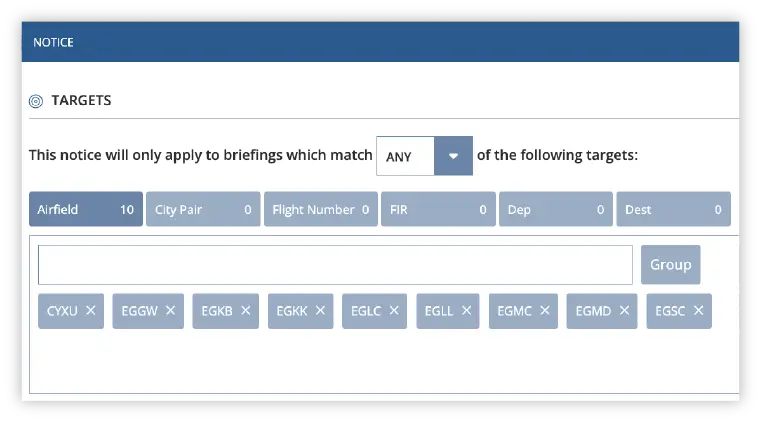
Send to job roles
Send a notice to specific job roles and view who has acknowledged the information.
- Request acknowledgement
- Send to multiple departments
- Set an end date of acknowledgement
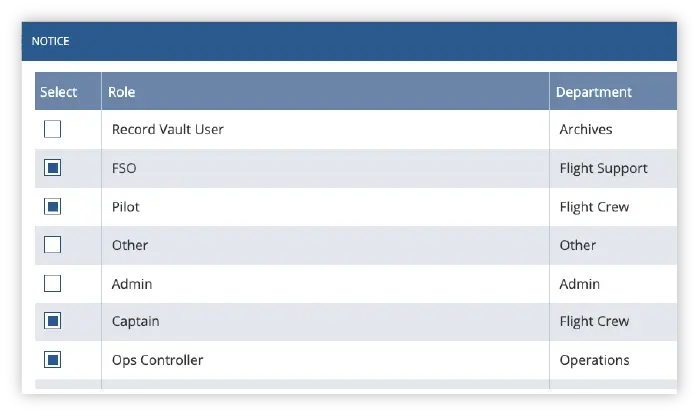
Distribute to fleets
Ensure the exact fleet always have relevant information and updates.
- Send important notices to all fleets
- Send notices to a specific aircraft
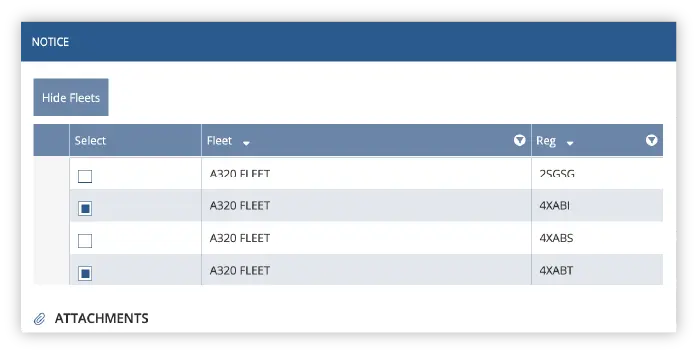
Centralised flight data for seamless dispatching
Reduce workloads with all information in one portal, monitor flight progress and generate briefing packs.
Automatically integrating your flight plans, crew rosters, schedules and much more...



