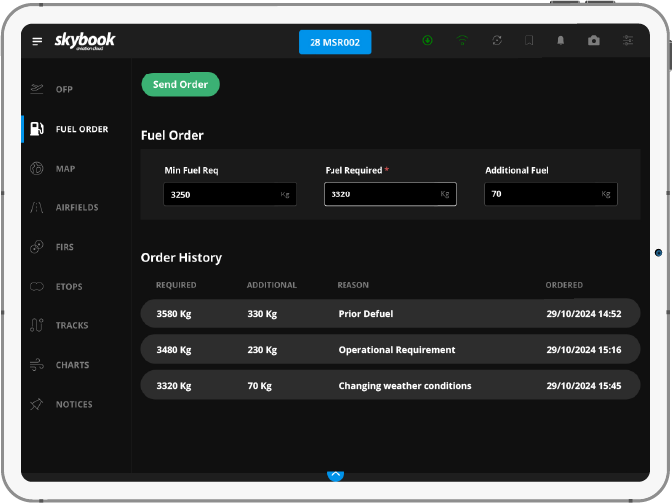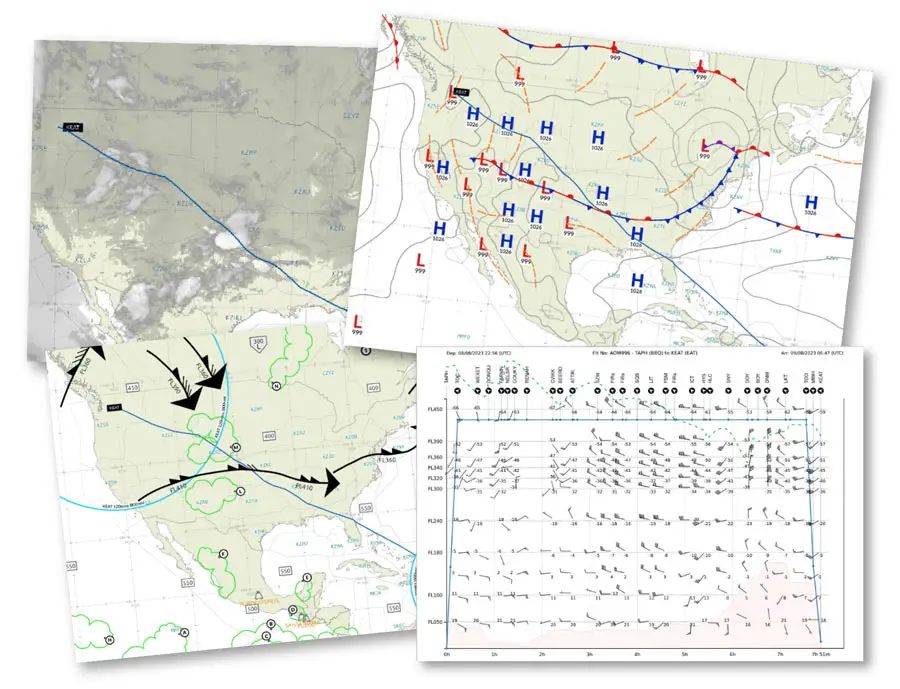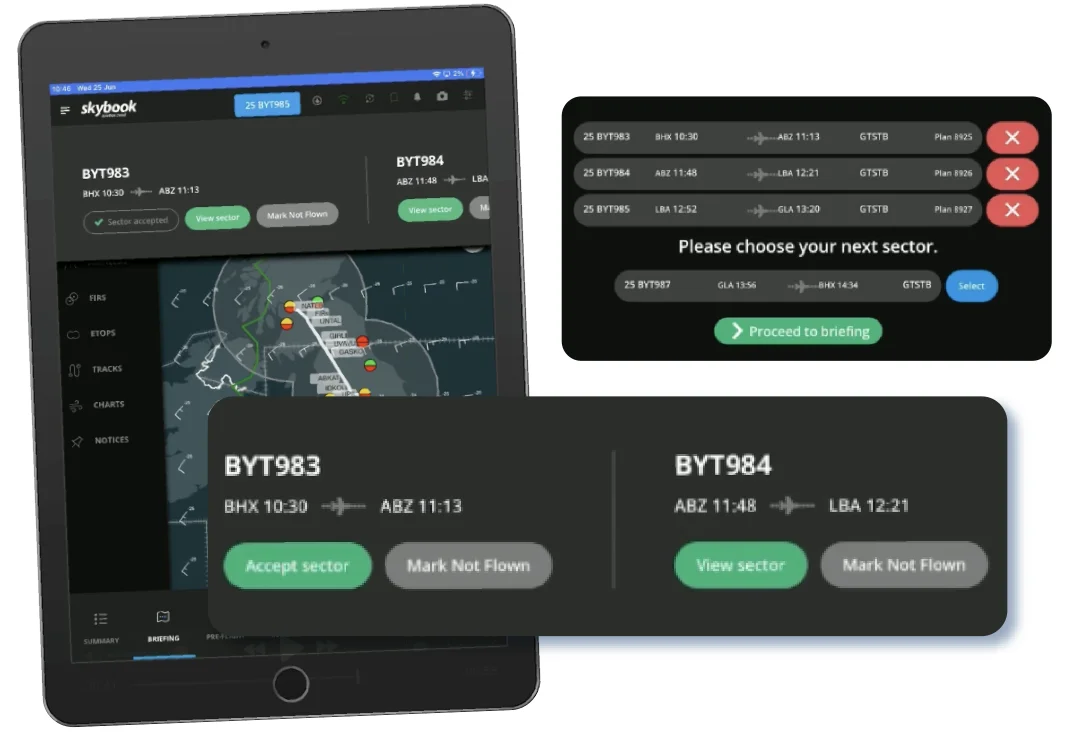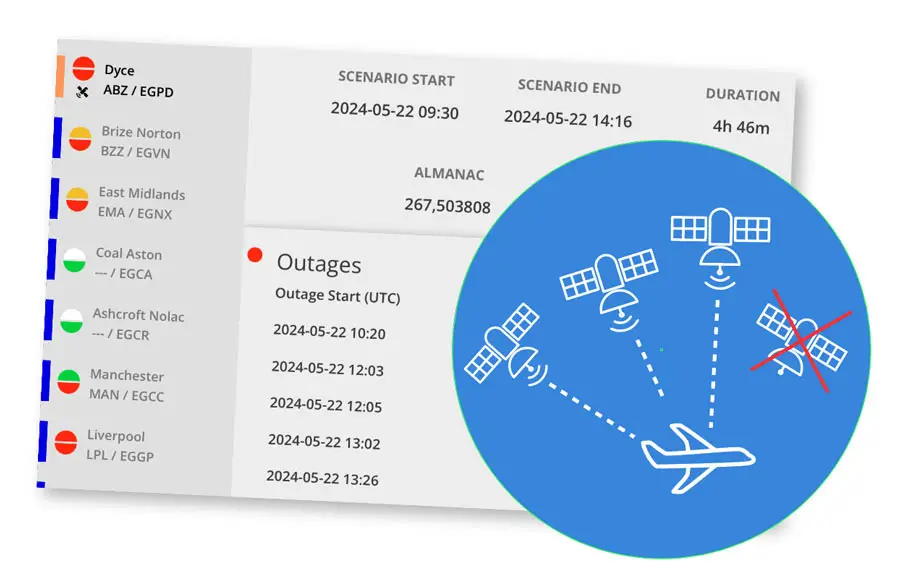Digital Briefing
Enhanced awareness with crew briefings
Access flight briefings via our fully integrated electronic flight bag, that reduces pilot workloads so they can focus on the flight ahead.
With an intuitive design that's developed for pilots, providing quick navigation and vital information for each sector.
The skybook pilot briefing really is an essential EFB application for enhancing safety awareness.
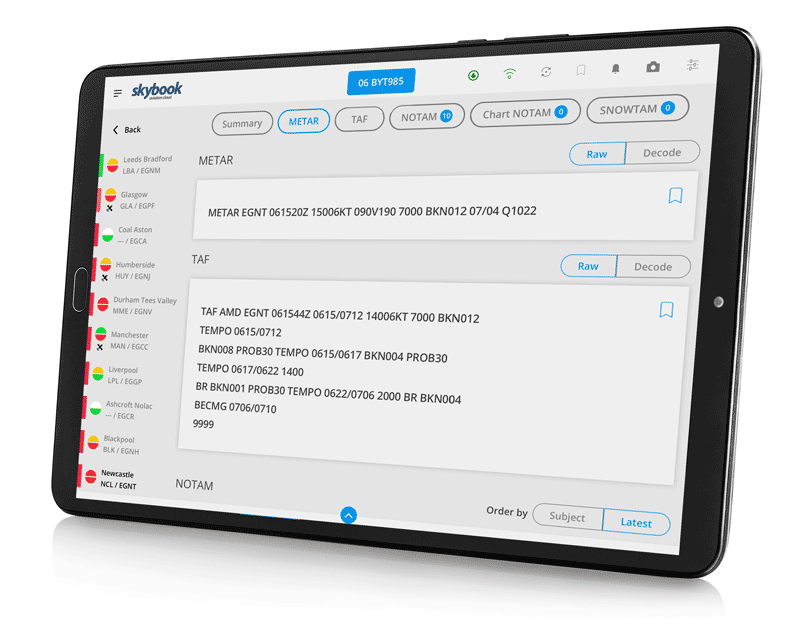
An EFB system that is tailored for airlines & operators
Save time ahead of the flight
We understand the challenges faced by aircrews preparing for each flight.
skybook improves the delivery of vital flight briefing information and saves time ahead of flight.
Impressive system integrations
Pilot briefing packs are generated for each flight using information extracted from the airline's OFP.
Integrations with other systems means that a wide range of data can be included.
User-friendly navigation
Filters ensure aircrew see the most important detail for each flight.
Briefing information is automatically highlighted, enhancing situational awareness.
The complete pilot briefing EFB solution
Fully approved EFB with features that include:
- METAR, TAF, Airfield, NOTAMs, FIR
- Charts: Upper Wind & Temp, SigWX, SIGMET, Turbulence, Vertical Profile, etc
- RAIM outage reports
- Route plots, inc. ETOPS charts
- Send fuel orders & view order history
- Notices & attachments


High performance for flight deck
Seamless two-way flow of information:
- Direct messages from Dispatch to aircrew
- Easy synchronization between devices
- Filters for METAR, TAF & NOTAM
- Progress updates when briefing pack is downloaded and flight accepted
- Bookmark relevant information
- Interactive environment & weather map
"Multi-sector voyage has been a game-changer for us, especially in streamlining workflows for our crews across complex rotations."
Mohamed Boudine,
Pilot & Electronic Flight Folder Project Manager

Fuel order & order history
Pilots can easily send fuel orders and see the order history to confirm requests have been sent and review previous orders.
Selecting from a predefined list of reasons for additional fuel simplifies the review process.
Fuel order data is synced to the flight summary on the ground portal, providing an audit trail and ensuring compliance for the airline.
Leading weather briefing charts
Our vast range of world-class aviation weather charts are bespoke and provide flight crew with accurate route and Wx information.
Briefing charts can be quickly regenerated at any time, such as in the event of a flight delay.
Airfield Status Symbols
Pilots can quickly increase awareness by glancing at the airfield status symbols.
Airfield symbols are split into two colours: the top represents weather, while the bottom indicates NOTAMs.
Red is critical, amber is warning, green is normal; based on your operating minima.
Tapping on an airfield symbol on the map opens the airfield summary section.
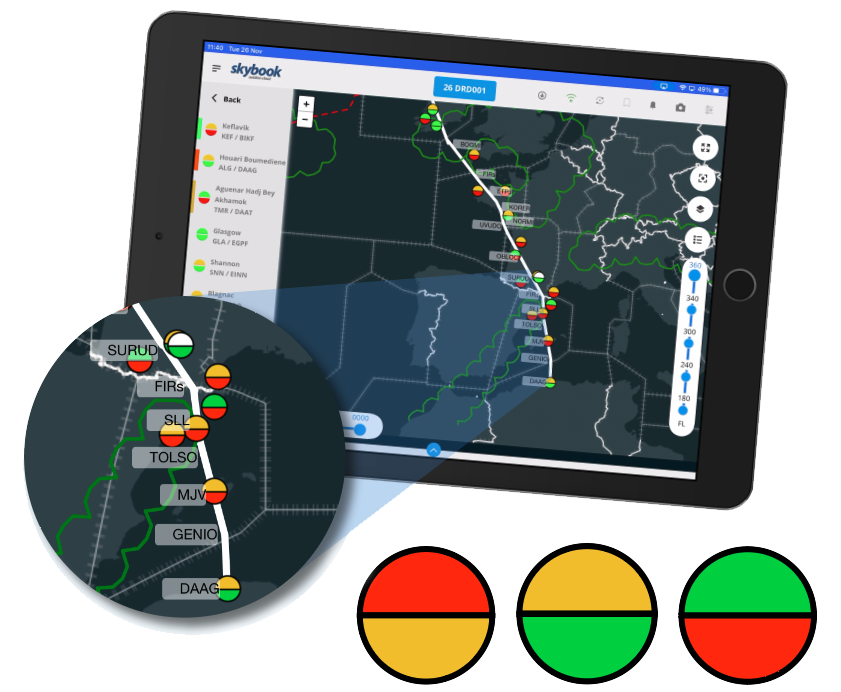
Select multiple sectors
Pilots can manage their back-to-back flights & multi-leg sectors without having to start from scratch!
- Select all onward sectors
- Instantly switch sectors within the app
- Briefings, OFP and flight data updates
Enhanced airfield data insights
Comprehensive airfield information includes RAIM reports that highlight any satellite outages, visually decoded METAR & TAF and advanced NOTAM filtering.