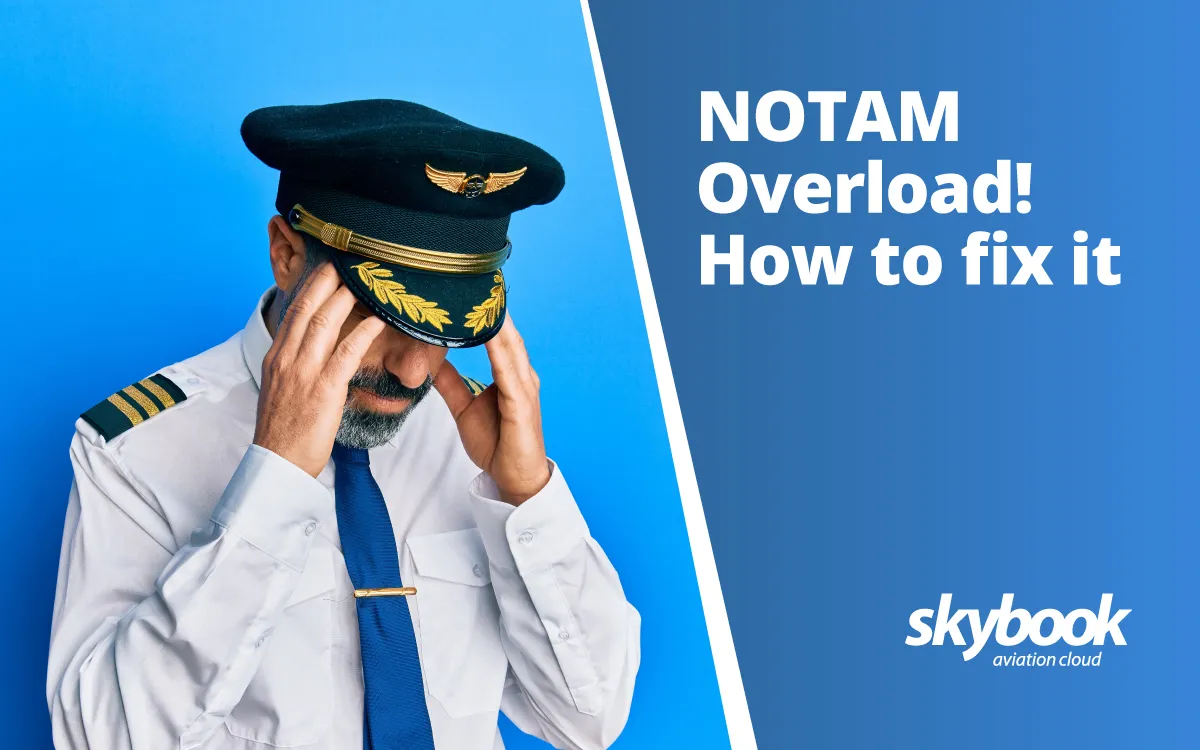
NOTAM overload and how to fix it
In addition to providing comprehensive flight data through the pilot's briefing pack and journey log workflow for post-flight reporting and operational insights, the skybook electronic flight bag also allows flight crews to automatically populate fields in their preferred EFB charting apps.
Pilots can effortlessly switch to their EFB charting app using an integrated quick-link button on the briefing summary page.
This feature automatically transfers route string data from the operational flight plan (OFP) directly into the relevant charting app, streamlining the process.
Saving time and removing duplicated efforts for flight crew unnecessarily needing to manually input the same information.
With skybook, OFP route data can seamlessly integrate with a range of charting applications like FliteDeck Pro, Lido mPilot, and Charts+—and the list keeps growing!
Route strings refer to a sequence of waypoints, airways, and other navigational information that define the planned flight path of an aircraft.
This string provides a structured representation of the route a flight will follow, typically used in flight planning and navigation.
A route string usually includes:
Waypoints
Specific geographical locations or navigational fixes
Airways
Established paths in the sky connecting waypoints
Departure/Arrival Procedures
- SID (Standard Instrument Departure) procedures for takeoff
- STAR (Standard Terminal Arrival Route) procedures for landing
Direct Segments
Direct routing between waypoints if airways are not used.
Altitude or Speed Constraints
Information about cruising altitude or speed.
KJFK DCT JFK J121 JOBOC Q436 CANUC J70 STL DCT KLAX
skybook uses route strings to improve operational efficiency by simplifying route visualization with our prompt generated briefing charts and by prefilling the data into the integrated charting applications of the airline operators choice.
Want to learn more about the skybook EFB Solution?