
The benefits of a digital aircraft journey log
There are a whole range of Flight incidents, that can typically require further investigation by different agencies depending on the country.
These can range from a hard landing or an unruly passenger, to more fatal accidents. See a comprehensive list of incident types at the bottom of this article…
It is crucial for airlines to swiftly take control of an investigation. This includes ensuring all flight information is securely locked, preventing any modifications or updates.
You can now instantly lock flight data within the skybook Record Vault. This is where all flight information, including the OFP, EFB journey log data, nav log, and file attachments, is securely stored during and after a flight.
The Record Vault is part of a ground portal, that is used by hundreds of operators worldwide for tasks such as dispatching and monitoring flights, managing flight data and generating briefing packs sent the pilots EFB device.
Only two high-level users can lock the sector or flight data, that is a Chief Admin or Super Admin user.
To lock a flight, it is as simple as clicking on Lock Sector for that flight number and typing a confirmation.
This restricts anyone else from editing, modifying or removing information, and the sector will remain hidden from view.
Once the investigation is complete, the sector can be unlocked if needed, and the flight history data remains secure within the record vault for up to 5 years.
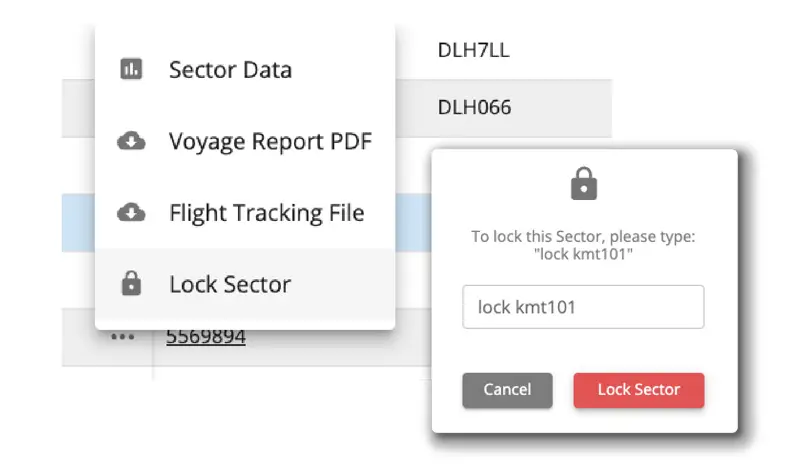
Want to learn more about skybook and how your flight data can be managed securely in one central place? Why not get in touch today...
Accidents:
Serious Incidents:
Runway Incidents:
Mid-Air Incidents:
Ground Incidents:
Engine and System Failures:
In-Flight Emergencies:
Security Incidents:
Operational and Procedural Deviations:
Weather-Related Incidents:
Get access to our latest news & skybook updates