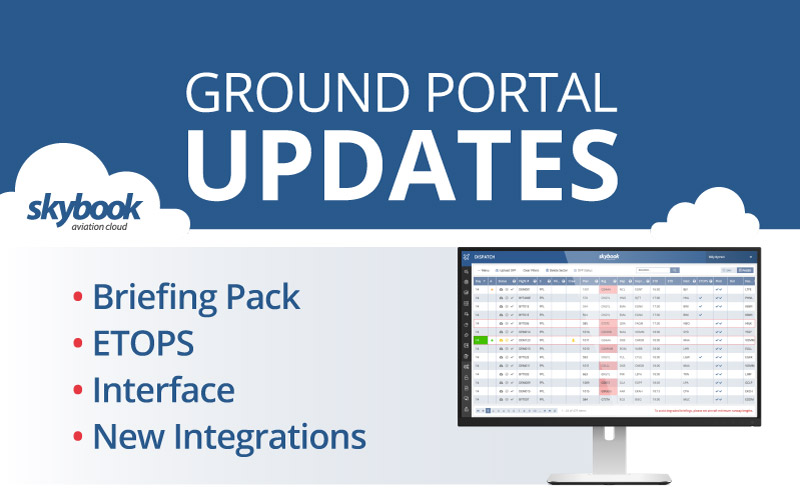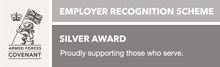skybook Ground Portal 1.27.0 Release Notes
Updates to your skybook flight operations software is now live, with new features and enhancements. Available for new and existing operators, if you would like to know more about the updates get in touch.
Overview
A fully formatted pdf flight briefing pack is now available. Colour coded weather conditions have been added to the now fully decoded TAF data. Desk ID number is available to filter within the flight dispatch and Ops Board. skybook has further increased the integration with other flight data software.
Flight Briefing Pack
-
Previous none formatted text for the OFP within the flight briefing pack is now formatted to PDF. This makes for a more efficient briefing pack that is easier to read and everything is grouped together without going over numerous pages.
ETOPS
-
The Terminal Aerodrome Forecast (TAF) is now fully decoded. skybook now decodes the entire TAF based on the earliest and latest arrival times, ensuring that any trend information is picked out and a full overview of relevant weather information for a given period is available to further aid planning. skybook now highlights the weather conditions with colour codes based on the Aerodrome Operating Minima (AOM) settings you specified.
Previously, skybook only provided the information contained within the first part of any received TAF. This information is visible within the ETOPS Release sheet which is accessed from the Dispatch navigation menu.

Flight Ops Board
-
Desk ID number can now be displayed and filtered to view in the flight dispatch and Ops Board section on the ground portal. To accommodate users who utilise multiple desks for their dispatch operations, skybook is now able to extract the associated desk numbers from DP002 messages that are received.
The Ops Board can now be filtered to the relevant dispatch group, meaning pilots using the EFF will know exactly which dispatcher to contact. This also allows Dispatchers to only see the flights that are relevant to them. The desk number (along with the dispatcher) is also shown within the Flight Summary screen.


Integration
-
skybook aviation software now has full integration with Osprey Flight Solutions. You can now send us direct the Aeronautical Fixed Telecommunications Network (AFTN) messages and we forward them on to Osprey for you.
-
PPS Flight Planning integration has been enhanced to enable skybook to receive additional documentation which can be uploaded to the EFB app as sector attachments alongside the OFP. Documents are in .pdf format and include items such as GENDEC, NOTOC etc.
-
skybook is currently able to integrate with AIMS for some users who utilise that system for their schedule and crew information. In this release, this integration has been enhanced to ensure that the existing AIMS interface can support multiple customers where required.