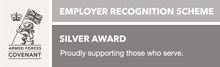skybook Ground Portal 1.28.0 Release Notes
The December 2021 Updates to your skybook flight operations software is now live, with new features and enhancements. Available for new and existing operators, if you would like to know more about the updates get in touch.
Overview
A quicker auto-navigation to sector briefing has been added. Dispatch release and ramp release documents can now be attached to a sector. Sending files via SFTP can now be sent with an SSH key. skybook has increased integration to receive AeroData reports.
Flight Dispatch
-
It is now possible to be auto-navigated to the Sector Briefing module when re-releasing a sector following an update to the OFP.
This is achieved via two new user settings:
Show the auto navigate checkbox on re-release;
Default the auto navigate checkbox on re-release to on/off
Note: This feature is only applicable when the Dispatcher Mode is set to Moderate or Strict in the user settings.


-
To accommodate customers who require Dispatch Release and Ramp Release documents to be attached to a sector, skybook is now able to automatically generate these documents on receipt of information received from Jeppesen.


Dispatch & Ops Board
-
In the previous release (1.27.0), functionality was added to enable skybook to extract desk numbers from received DP002 messages. Allowing flight dispatch to only see the flights that are relevant to them.
In this release, the functionality has been expanded to allow customers who utilise JetPlanner Pro (1.6 and above) to file their OFPs with skybook, to receive desk assignments via the new Jeppesen AN004 web service message type.
The desk assignments are then visible in the Dispatch and Ops Board modules and can be filtered to ensure a dispatcher is only looking at the sectors assigned to them.
Note: Each AN004 message can contain desk assignments for different flights and can also un-assign existing desk assignments where applicable.


Sending EFF packages
-
In order to accommodate users of Jeppesen Ops Control (JOC), skybook is now able to send EFF packages generated following dispatch release via SFTP to JOC. It is also possible for a copy of the generated EFF to be sent via IBM MQ to the customer for audit purposes.
Any subsequent updates will also trigger the generation of a new EFF package to be sent to JOC following dispatcher review and re-release.
This process ensures that all updates have been reviewed by the dispatcher and that an audit trail is available within the Record Vault.
Integration updates
-
skybook is now able to receive documents from AeroData, attach them as sector attachments, and send as an EFF package to third-party EFB applications.
skybook is now able to ingest the following items from AeroData:
- Takeoff and Landing Report (TLR)
- Final Manifest report
- Load Plan report
This means that no manual attachment of AeroData reports to a sector is required.
Dispatchers will also be automatically notified when an updated AeroData report is available ensuring that pilots always have the most up-to-date information.
Note: Each received report is allocated a version number. If an updated report is received, the previous version is archived, the new version becomes the primary document and is allocated a new version number.

Send files via SFTP with SSH key
-
Files SFTP’d from the skybook Ground Portal can now be sent using an SSH key for authentication.
Previously, for users who send files via SFTP from skybook Ground Portal, authentication was provided by a username and password.
In order to ensure an improved level of security, this functionality has been enhanced to offer additional authentication security by allowing files to be sent or received using an SSH key.