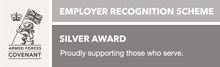skybook Ground Portal 1.29.0 Release Notes
The March 2022 Updates to the skybook aviation software is now live, with brand new features and enhancements. Available for new and existing operators, if you would like to know more about the updates get in touch.
Overview
The Flight tracking user interface has been upgraded and has lots of exciting new features. The airline analytics and reporting module is now available, currently featuring on-time performance data and voyage information. Form builder has also received some improvements.
Flight Tracking updates
Flight Tracking module has received UI enhancements and new functionality.
Now featuring the same mapping technology utilised with the Maps module of the skybook EFB v2.
All existing features remain:
- Aircraft position reports via ACARS;
- Aircraft position reports via ADS-B;
- Airfield weather and NOTAM;
- Planned aircraft route and positions.
Layers Menu
A host of environmental and weather layers have also been introduced, resulting in greater functionality, available information and situational awareness.
Flight layers:
![]()
Environment layers:
![]()
Weather layers:
![]()
Flight Tracking Filters
Specific filters can be applied to focus on individual aircrafts or airfields. Choose from:
- Flight number
- Departure ICAO
- Arrival ICAO
- Registration
- Aircraft type
- Aircraft Fleet
![]()
Flight level & WX Period
The FL slider enables the user to display the flight level information on the map by selecting the required altitude. This allows access to all available flight levels not just specific flight sectors.
The WX Period time slider allows the user to see the weather chart forecast and have a good visual understanding of any arising weather issues. The map will default to the current forecast.
Combining these two features creates a presents a strong global awareness of all flights.

Reporting & Analytics is now live
The Reporting and Analytics module has received UI enhancements and On Time Performance (OTP) reporting is now available.
By selecting either the Overall OTP or Voyages widget, this provides you with a dashboard of more detailed information.

Voyages report
Over a selected date range a detailed report is displayed, showing the following data:
- Date
- Flight number
- Aircraft registration
- Departure/Arrival Airfield
- STD/STA
- Pilot in command
- Flight release confirmation
- Flight downloaded confirmation

On Time Performance
Selecting Overall OTP on the Home dashboard shows this display with the following KPI widgets:
- Airport
- Delays
- Overall fleet
- Specific fleet
- Overall OTP
- Company configured KPI

Here’s an example of the Airport KPI widget.
Each individual widget has its own settings icon.
Click the settings to apply company parameters, using filtering and percentage targets.

The on time performance data is also viewable on a graph and table by selecting the arrow icon on the widget.

Form Builder updates
Email Configuration
Newly created templates and saved form templates within the Form Builder module, can now be configured with email recipients.
Forms that have been completed on the skybook EFB app will send as a pdf to the chosen email.
Email addresses are configured within the Form Builder in two places:
- The wizard when a user first creates a new form
- In the configuration settings of the form template

Be sure to always check out our most recent skybook release notes. If you would like to learn more about our EFB app and flight dispatch system visit Bytron Aviation Systems.