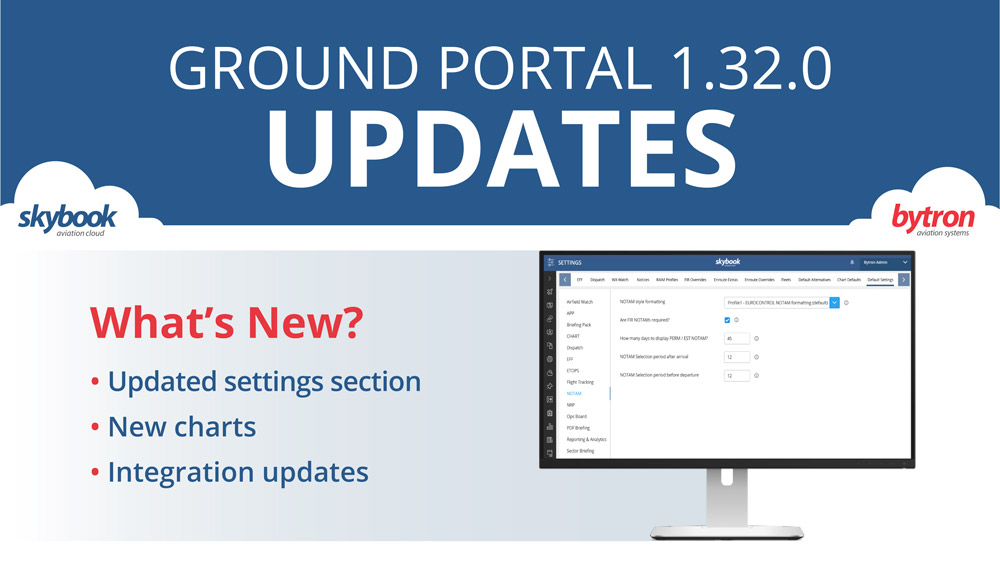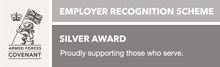skybook Ground Portal 1.32.0 Release Notes
Check out the 11th October 2022 Updates to skybook ground portal, with brand new features and enhancements. Available for new and existing operators, if you would like to know more about the skybook updates get in touch.
Overview
The skybook default settings section has been overhauled to make it more user friendly. There are new briefing charts available for displaying Satellite Infrared (SATIR) and High Ice Water Content (HIWC). Along with some new integrations.
The EFB app has some new updates including the ability for the PDF OFP to remain open when using the application. And the ability to sign off a voyage when one or more sectors are not flown.
Settings Updates
Default Settings
This update sees a remodelling of the Default Settings tab within the Settings module to make it more user friendly.
Featuring a menu field to the left hand side of the screen. Selecting the correct title heading, takes the user to the correct area that they wish to amend.

New Briefing Charts
Further WSI chart additions
New chart types have been created for displaying Satellite Infrared (SATIR) and High Ice Water Content (HIWC).
View the data within the Defaults > Briefing > Charts area of the skybook ground portal.
To enable these chart types to be viewed, the options need to be added to the Settings > Chart Defaults tab.


Software Integration updates
Schedule and Fuel Plan data synchronisation
When differing flight identifiers were received for the flight schedule and fuel plan data, this created duplicate sectors within Dispatch. To prevent future occurrences, logic has been created to use other identifiers within the data to confirm the database information and synchronise the information. This now prevents the creation of duplicate sectors for the same voyage.
Via an operator setting to enable and disable the logic, the schedule and fuel plan data will be received and the sector will be created using aircraft registration, STD and destination ICAO regardless in flight number mismatch.
The Route Plotter has been enhanced to provide Icing and Turbulance data. This allows users to configure charts for a specific level range and can be a combination of:
• Turbulence
• Icing
• Turbulence and Icing
PPS generated data within Aviator
This update is for customers who require the ability to take Crew, NOTAMs, TAFs, METARs, flight messages and weather charts from the PPS Air Support service and pass that data and files through to an EFB application in an eFF.
SIGMET Parser replacement
A change thas been made to the existing SIGMET weather retriever service, ensuring a worldwide database is presented.
Significant Meteorological Information (SIGMET) is issued when there are severe weather conditions present which may affect the safety of all aircraft in a particular vicinity.
The legacy SIGMET processor has been replaced by a new micro-service, capable of consuming SIGMETs from a queue and scaling up when required. SIGMET will be delivered to the database from the UK Met Office and NOAA and will include:
• FIR
• SIGMET Number
• Start date and time
• End date and time
• Type (Convection (TS), Mountain Wave (MTW), Ice (ICS), Turb (TURB), Volcanic (VA)
As further SIGMET are received with matching FIR and SIGMET numbers, the database will update with the more accurate information.
Making changes via the API
Improvements have been made to the way users make crew or schedule changes via the API. This will reduce the need to manually make changes within the skybook User Admin module.
This update defines changes to the crew/schedule API, SCH001, and will expand upon it’s existing functionality and reduce the requirement for manual changes via the skybook user admin module.
When new users are created via the API currently, the email address provided is not added to the user record and causes issues when resetting passwords.
Any change to a user’s details such as email address, first name and surname will be updated via SCH001 and will no longer need manually updated in the skybook user admin module.
Updates to skybook EFB v2
Mark sector as 'Not Flown'
This update sees the ability to sign off a voyage when one or more sectors are not flown.
Users are now able to sign off a voyage if one or more sectors are not flown. This could be for aircraft serviceability reasons or crew sickness. Once a flight has been catergorised as Not Flown/Did not Fly? this is also viewable in the ground portal Record Vault.
The sector is removed from the original voyage and the sector is still available should it be required again. For example, if being flown by another crew as part of a different voyage.
PDF OFP to remain open when using application
This update allows the user to open the OFP .pdf document without having to navigate away from the skybook EFB Application.
Previously when opening the OFP .pdf document, this would require the user to navigate away from the skybook EFB Application. Meaning that the application would need opening again once the document was viewed. Returning to the .pdf document would require the user to open the .pdf engine again. This update ensures that the user can open the OFP .pdf document, navigate away from it and then return to the document, which is still displayed, whenever they wish without having to switch between two programmes.
To see all of our latest and previous updates visit the skybook release notes page. Also see our latest news for company insights and updates.