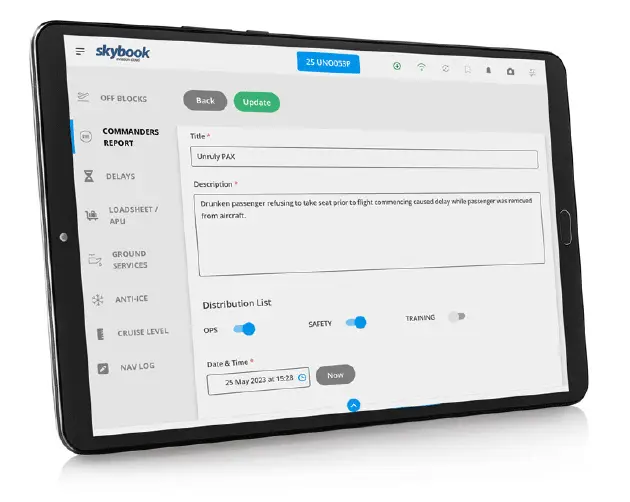
Report all crew and aircraft incidents as they happen within the Electronic Flight Bag App and send the details directly to the teams on the ground.
The Commanders Report allows detailed information to be captured, ranging from passenger-related issues to aircraft technical problems, during any phase of the flight.
The crew reports can then be instantly transmitted back to the ground team to speed up decision making.
The incident reports can be automatically integrated into existing Mandatory Occurrence Reporting systems, eliminating the need for manual inputting.
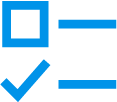
Prepare for take off with:
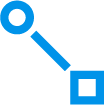
Record journey data as it happens:

Sign off the successful flight:

With the innovative Reporting and Analytics module, airlines can use historic crew and aircraft incident reporting data to generate insights and make better informed decisions.
By accessing the pilots EFB data within skybook, operators can analyse previous crew reports, helping them to understand queries such as, which aircraft is having the most problems with passenger or technical issues.
Get access to our latest news & skybook updates