
skybook 2025 Year in Review
The skybook electronic flight bag is our powerful aviation iPad app that helps to transform flight operations, from preflight to post-flight.
Not sure exactly what an EFB is... What is an electronic flight bag?
The EFB app is available for low-cost airlines, private jet charters and cargo airlines; with great functionality to be tailored to each.
Whether operators have specific criteria for long haul, short haul flights, or certain requirements for things like fuel data; skybook can be bespoke to your airline.
Signing in to the skybook EFB on an iPad is secure and managed by an admin account that is initially set up via the skybook ground portal dispatch system.
Once signed in, you have the option to choose a new or existing flight sector briefing. This flight list can also be filtered to flights the pilot is rostered for.
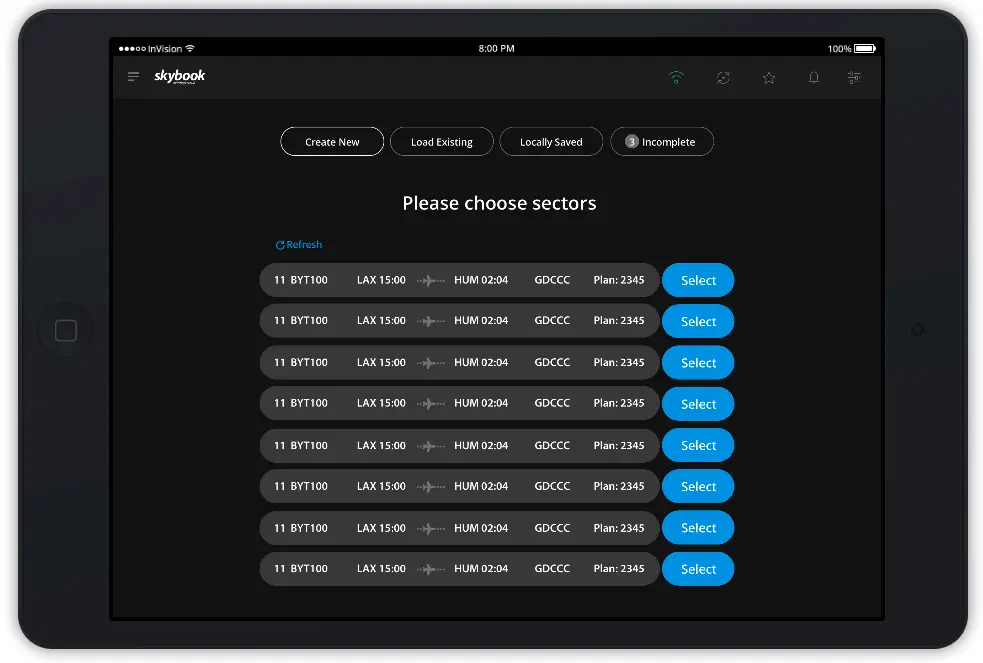
The digital briefing is where the skybook electronic flight bag on ipad starts to become the pilot’s best friend...
Immediately you can see the digital OFP with other briefing information listed down the side; but the magic really happens when tapping onto the interactive map.
With a user-friendly interface, you have the option to toggle detailed environment and weather layers, such as waypoints, labels, airfields and more.

The Airfield tab shows real time data of NOTAM and weather information for each airfield waypoint, nearest neighbour, and arrival destination.
This section is full of easy to digest information and utilises quick navigation buttons at the top with a clear colour coding warning factor that is determined by individual airline minima settings.
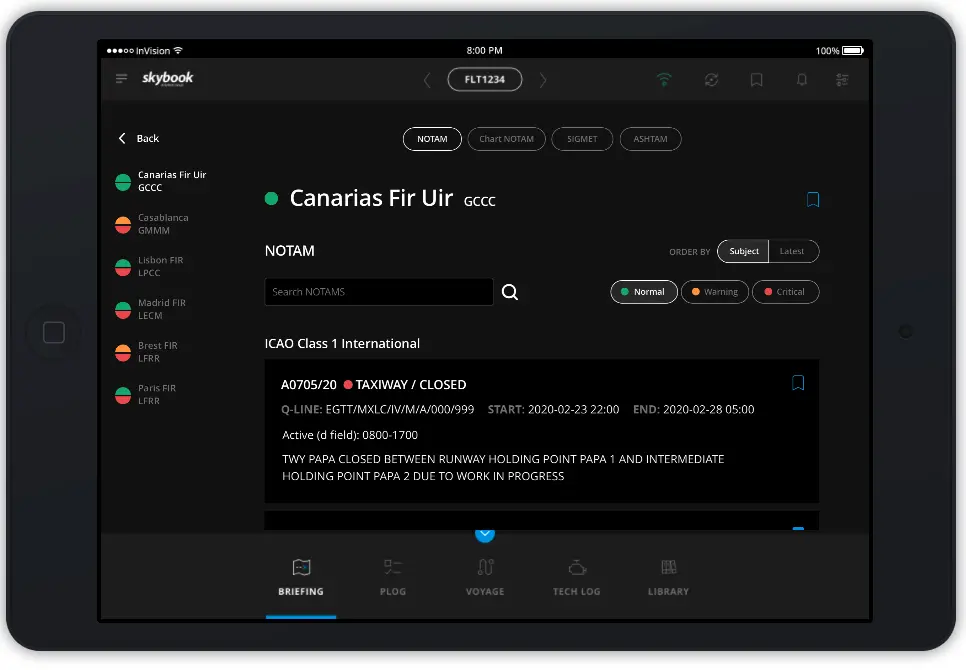
Accepting the flight sector via the flashing blue button at the top enables the pilot to gain access to the journey log section. This ensures that the pilot hasn’t missed any critical information and notifies flight dispatchers when the pilot has completed the flight briefing.
This highly configurable solution provides a really useful tool for airline pilots, with real-time briefing and NOTAM updates to support their situational awareness.
Using the main navigation at the bottom of the interface it’s onto the flight phases section. This is an interactive digital form for the pilots to fill in pre-flight, in-flight, and post-flight.
Here the pilots can input things such as fuel data, nav log, weight & balance, delays and more. Thinking back to a paper-based format sure makes pilots appreciate how innovative an electronic flight bag on ipad really is!
 Operators can decide which fields of data on the ipad app are mandatory for the pilots to fill in, with more or less fields included depending on the requirements on the airline.
Operators can decide which fields of data on the ipad app are mandatory for the pilots to fill in, with more or less fields included depending on the requirements on the airline.
This process can be very thorough and includes options such as taking photos using the iPad's camera and signing off data with a digital signature.
Post-flight voyage is the final section that the pilot must complete after the aircraft has landed. It follows the same simple layout as the other sections, this allows the user to easily navigate and fill in important information such as the landing approach details, CAT II & III, handling pilot, ground services, de-icing or any delays to the flight.
Once the electronic flight bag information has been logged on the ipad, the voyage can then be signed off .
Flight data is then automatically synced over to the ground portal system for dispatchers to monitor the flight status and enabling airline data analytics teams to analyse such as on-time performance, aircraft fuel analytics data and flight delays.
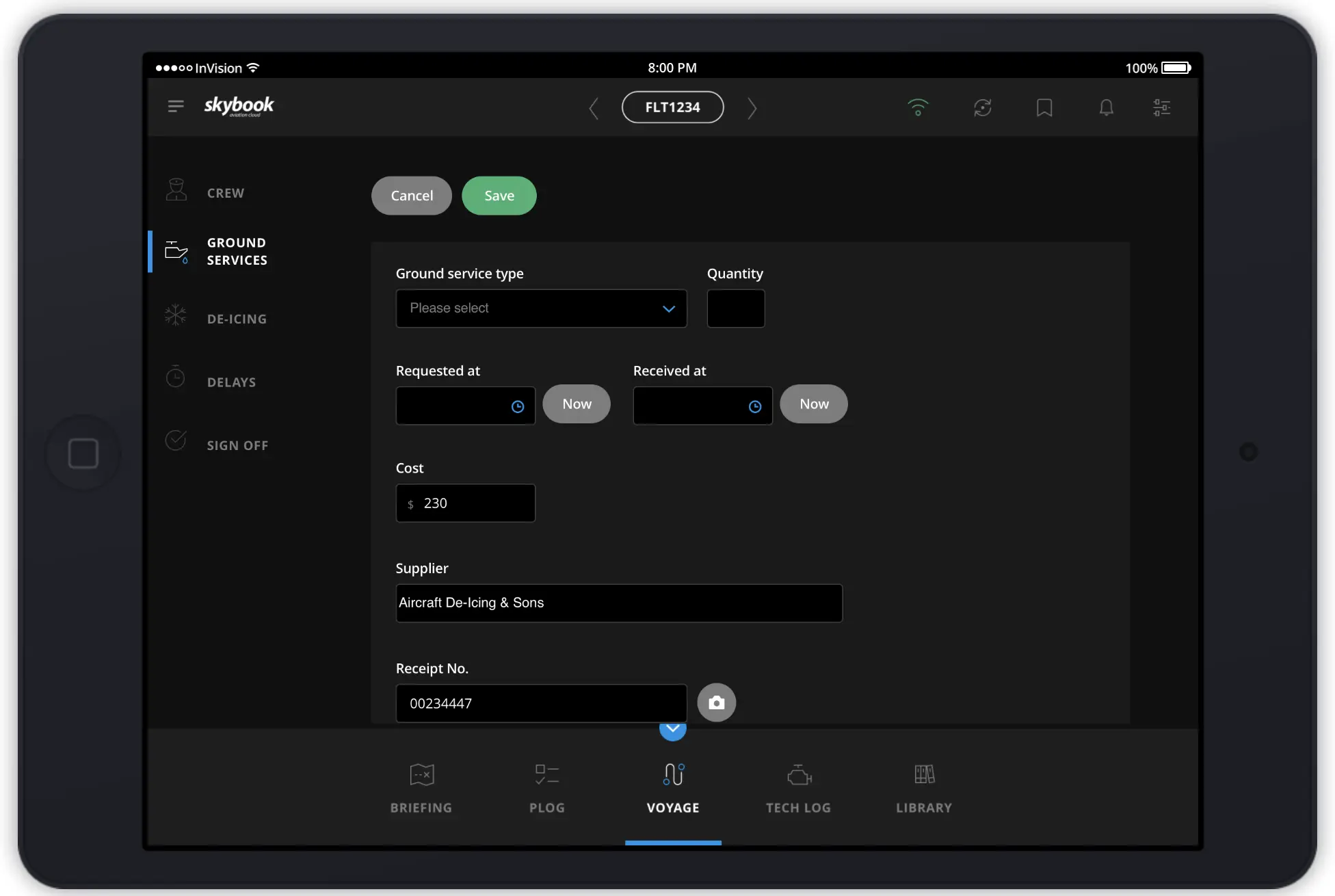
When signing off the flight, if any of the mandatory data is missed within the journey log section, the app will notify the pilot exactly what is missing so they can go back and input the correct data.
Within the settings there are features such as Day/night mode and the ability to share voyage or synchronise with other electronic flight bag devices.
The document library section is a place for storing important aircraft documents, digital aircraft manuals and interactive forms which can all be sent across and updated via the ground portal.
There is also a highly anticipated Tech log section which is due to be released in the near future and allows pilots to input certain information for when they complete a visual inspection of the aircraft before take-off.
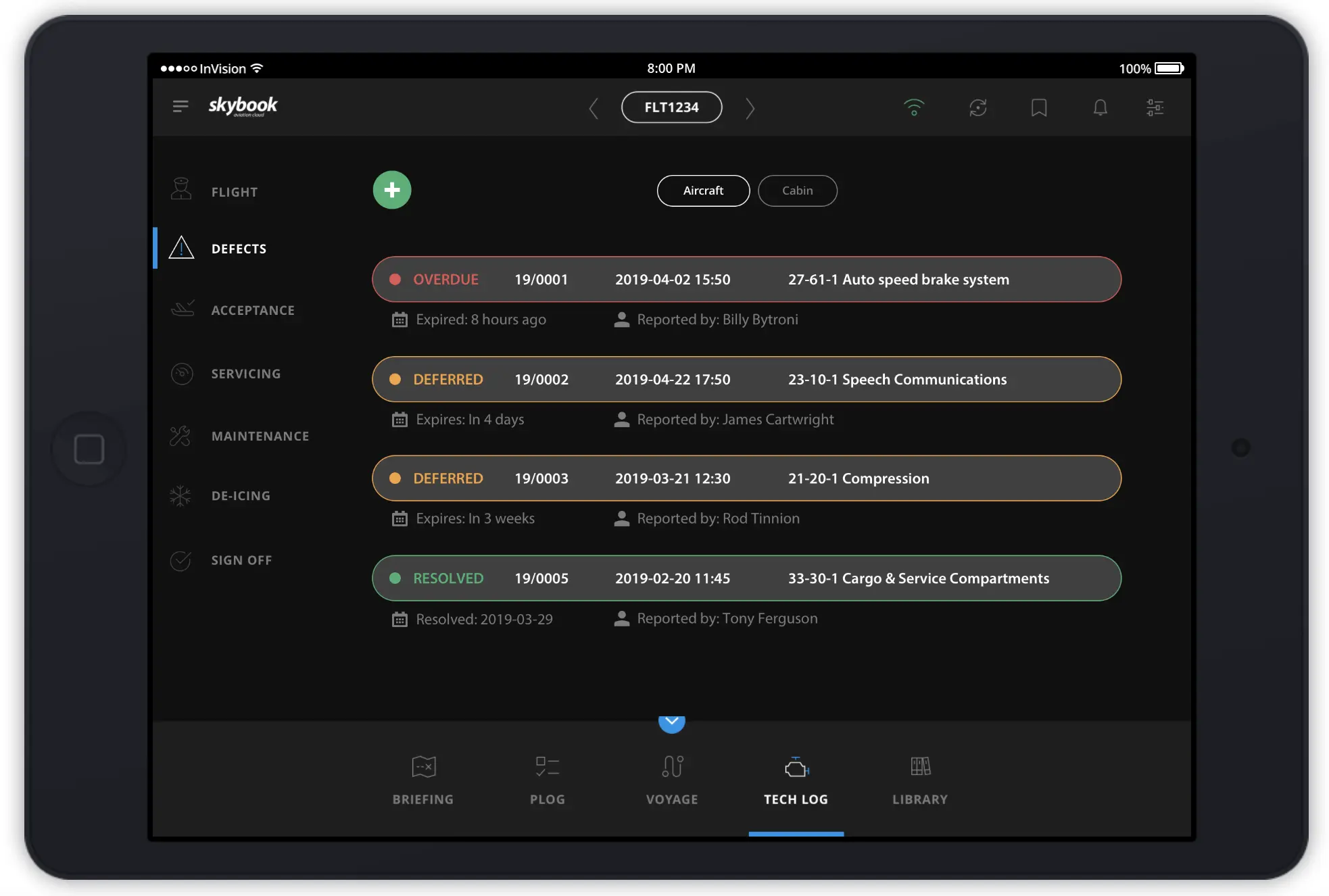
One thing that really stands out above other electronic flight bags, is our high customer service levels and 99.95% software uptime guarantee.
Customers are provided with a dedicated account manager, training options and 24/7 IT support team, should someone need assistance with troubleshooting or any issues. Our team are also driven to innovate the EFB app with regular release notes full of updates and improvements and two user forums each year.
Dedicated to improving the workflow for flight crew, the skybook EFB provides a streamlined user experience, real-time data and helps pilots to save valuable time on flight deck. Which helps to improve overall airline on time performance.
Learn how skybook can transform your flight operations, get in touch or book a demo. Also be sure to check out our top EFB questions that we get asked by airlines and aviation businesses.