
Leon Software Integration with skybook
A key factor in the success of an electronic flight bag (EFB) application is the ability to seamlessly integrate vital information from its connecting ground portal and various aviation systems.
Connecting a range of data such as schedules, OFPs, crew rosters, NOTAM information, weather charts, MEL and much more.

With skybook’s powerful capabilities—covering everything from pre-flight to post-flight—it’s clear why it's a top choice for EFB managers, and pilots.
Flight operations teams are increasingly seeking access to relevant data to enhance efficiency and safety, whilst helping to maintain and improve on-time performance.
Yes providing there is a data connection you can refresh from the app at any point and the latest weather and relevant filtered NOTAM information will appear.

If there is no connection, skybook goes into offline mode saving the latest version of the EFB. From there the app data can still be synced with a second device. The briefing section, journey log and any downloaded documents can also be accessed without a connection.
Pilots are still able to sign off Pre-flight and Post-flight sections of the Journey Log module in offline mode. Once reconnected, the signed-off data syncs to the Ground Portal.
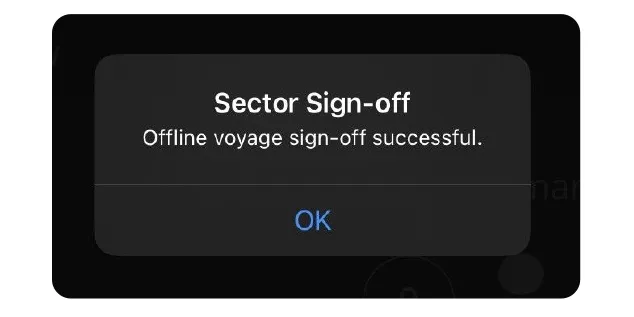
We offer unmatched EFB customization, allowing super users or our team to modify and hide fields within the entire journey log. This ensures your flight phase data is fully tailored, capturing only the information that matters most to your operations!
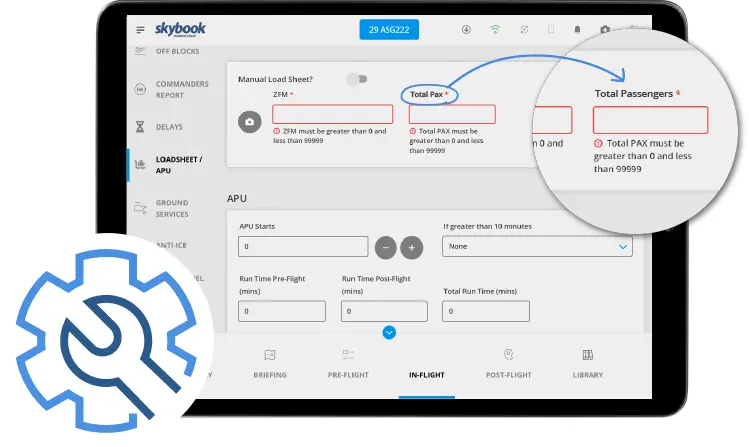
Our advanced EFB data syncing leverages multipeer connectivity, making collaboration between devices seamless. This technology streamlines data sharing for flight crews and ensures the pilots' navigation is updated in real-time. Discover more about our innovative EFB syncing!
Yes again connection dependant there is an instant message from the skybook flight dispatch ground portal system that sends directly to the EFB device for the flight crew to see.

The EFB provides a fully digital flight sign-off for briefing and journey logging saves pilots valuable time. Dispatchers are instantly notified of the signed voyage through real-time status updates on the Ground Portal.

skybook has a 99.95% uptime guarantee. But on the very small chance, there is always an option to take the paper based or PDF based version of the OFP from the ground portal system.
We have a number of integration options available enabling skybook to ingest data pre flight and share data directly post flight.
This helps save time, improve accuracy and greatly reduce the possibility of errors when transferring data from one system to another.
Yes skybook integrates with charting apps such as Flight Deck Pro, Lido mPilot, Charts+ and Aviator; via the quick links on out EFB summary page. skybook allows the route string data from the flight plan to be transferred over with just the click of a button.
This streamlines the briefing process, saving time and aids with situational awareness. We have the capability to integrate with many other solutions, so just ask.

In the form builder module we can recreate a form or alternatively we can create an EFB version of the form dependant on local CAA rules on how the form is to be displayed.

We really hope you’ve gained some insightful information from some of our top EFB questions, we have many more Q&A's on our FAQ page if you want to learn more!
Be sure to check out what else skybook has to offer, and if you like what you see book a demo and be sure to subscribe to our emails.