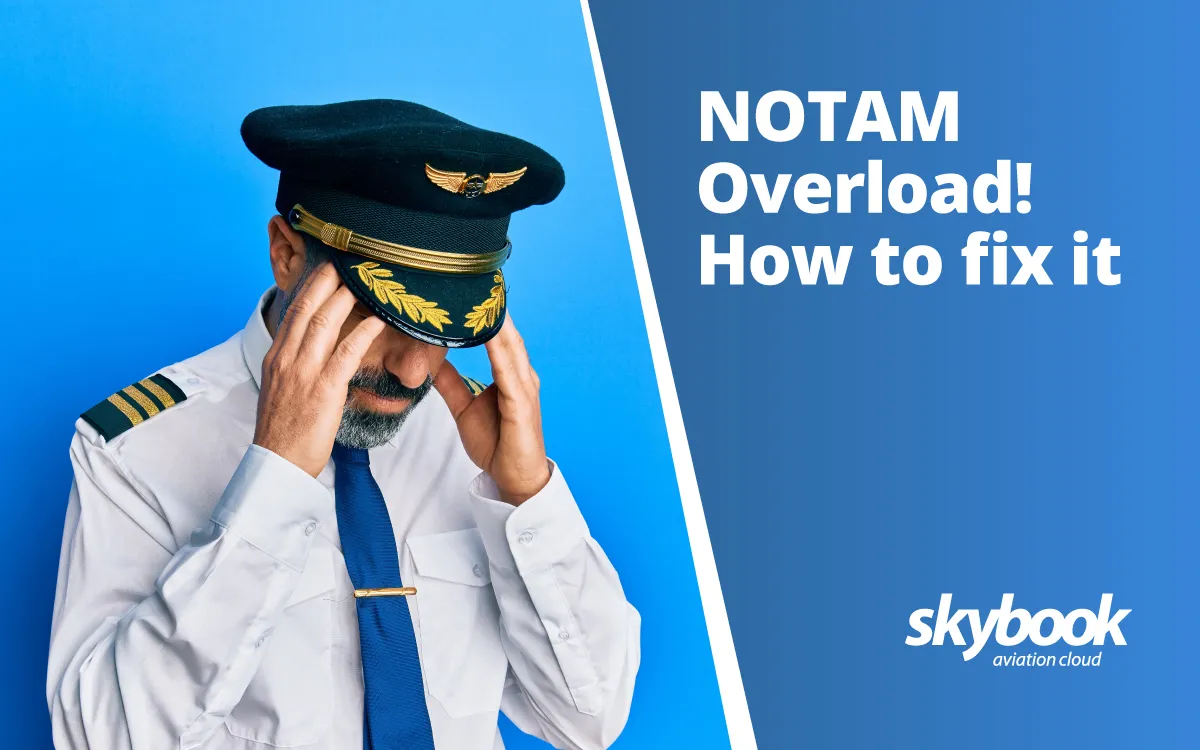
NOTAM overload and how to fix it
Updated 2nd December 2025
An Electronic Flight Folder is a visual collection of pre-flight briefing data that is updatable and forms the basis of the pilots digital briefing pack on their EFB device.
The EFF consists of data such as operational flight plans, weather & NOTAMs, weather charts, airfield data, ETOPs and more. All this data is automatically collated into an eff file and integrated onto an EFB app.
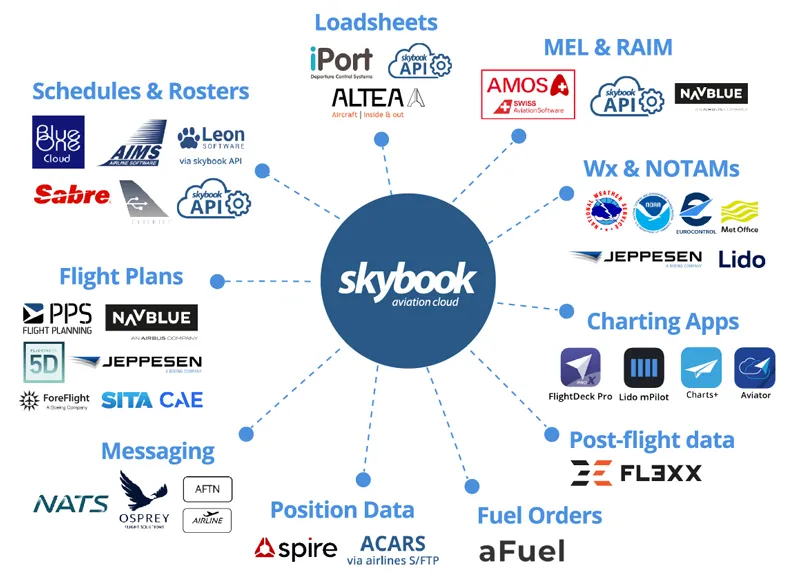
Electronic flight folders contain near real-time data, that is commonly used and integrated within electronic flight bags (EFB), via an iPad or tablet device.
Some Electronic flight folders also contain the ability to input journey log data, such as fuel, delays and waypoint information from pre-flight through to post-flight.
Here are some examples of what is typically included in our skybook Electronic flight folder briefing packs:
The OFP (operational flight plan) is shown as a structured text file on most EFB devices. Exclusively on skybook EFB it is available as an interactive digital flight briefing.
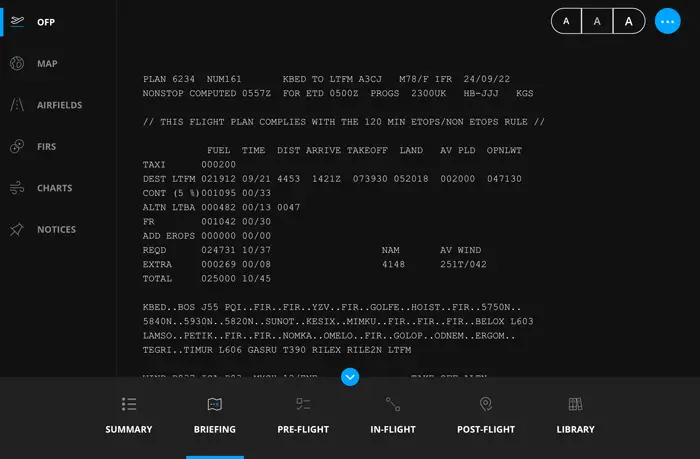
Digital weather charts in the flight briefing pack include (but not limited to):
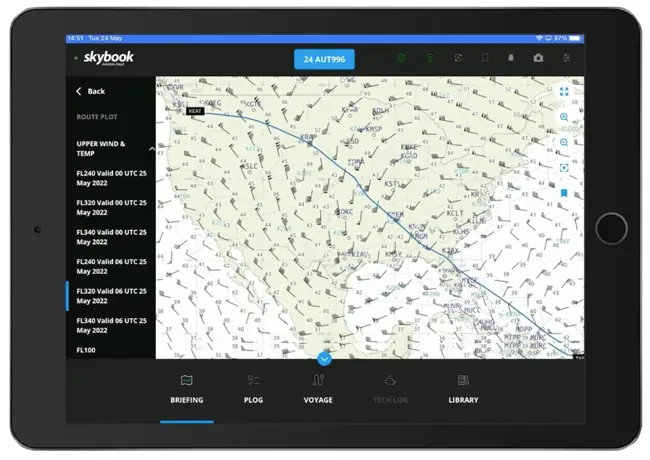
NOTAM data within an EFF. This NOTAM data is automatically filtered and can be searched or selected in order of importance.

Airfield or Airport data, including METAR, TAF and FAA NOTAMs are included for all departure, destination and alternate routes.

All of the Electronic Flight Folder data is contained within an EFF file format which can be shared between multiple EFB devices or sent to external sources. This means pilots can easily exchange briefing data between flight crew members.
The EFF file automatically updates when the briefing pack is refreshed. So rather than a briefing pack expiring and pilots having to request a new one, the skybook EFB solution allows pilots to instantly refresh the electronic flight folder data, to receive up-to-date flight briefing information.
One of the main reasons we chose skybook is its flexibility and adaptability to our operational needs. The multi-sector voyage functionality has been a game-changer for us, especially in streamlining workflows for our crews across complex rotations.
Mohamed Boudine Pilot & Electronic Flight Folder Project Manager at Air Algérie
What really stood out, though, was the team’s willingness to listen and quickly implement feedback. That level of collaboration gave us confidence that skybook isn’t just a static solution - it’s a platform that evolves with its users.
If there has been a significant update to the crew briefing, such as the dispatcher or ground teams being alerted to a new critical NOTAM; they can quickly send an instant message alert to the pilot’s EFB application, making them aware of the change to the EFF briefing.
Once the pilot or first officer has signed off the flight they can easily transfer the completed electronic flight folder data, by syncing from the EFB device to a ground portal system.
The electronic flight folder data containing the briefing information can then be stored digitally for reviewing and auditing. The journey log information on the EFB can also be used in flight data analysis to compare aircraft fuel usage, delays, on-time performance and more.
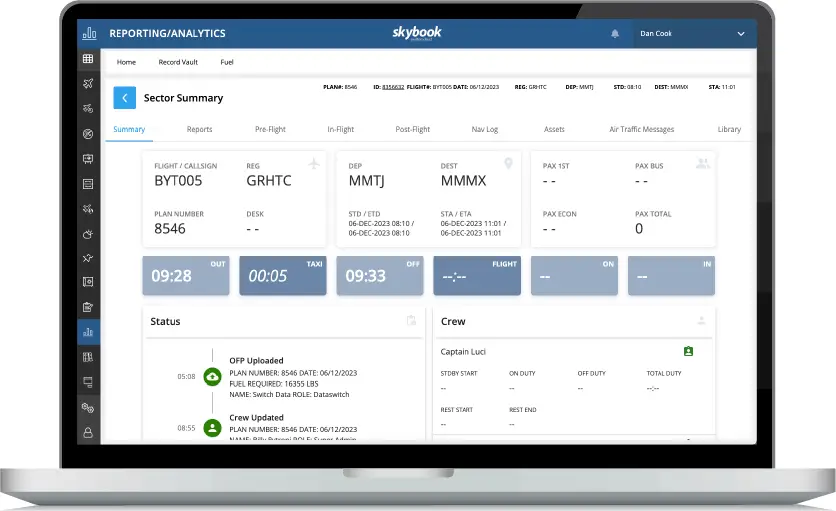
For more information on an EFB, be sure to read the blogs:
What is an electronic flight bag?
Guide to selecting EFB Hardware
See more about skybook or arrange a demo completing the form below.