
skybook 2025 Year in Review
Up until now, many Electronic Flight Bag (EFB) applications provide limited use when it comes to weight and balance (or mass and balance). Worse still, the weight and balance calculations might not be synced directly to a flight summary data storage.
This means pilots are either having to switch between multiple apps, or do manual W&B calculations, that aren’t being logged effectively!
The new Weight and Balance EFB tool within skybook enhances crew efficiency by allowing instant access to W&B calculations directly within the flight-phase workflow menu.
This means fewer apps to juggle and no more paperwork hassles, streamlining the W&B process for pilots!
The EFB app automatically downloads the correct weight and balance configurations for the aircraft being flown, based on the sector chosen by the pilot.
During the pre-flight checklist, pilots can efficiently input the load and fuel weights on the weight and balance calculator to determine the safe operating limits within the center of gravity (CG) graph.
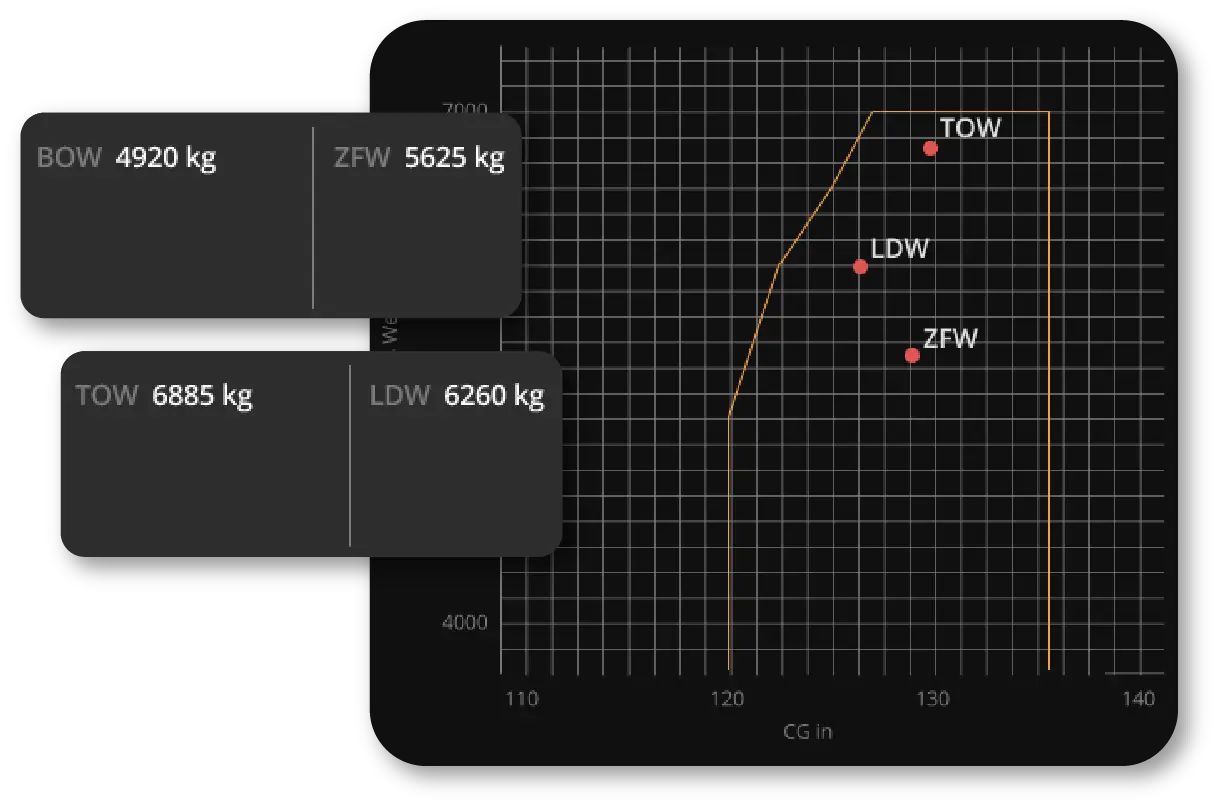 The Basic Operating Weight (BOW) is automatically taken from the aircraft configuration data. The EFB then auto calculates the weights for Zero Fuel Weight (ZFW), Take-off Weight (TOW), Landing Weight (LDW) based on the inputted load and fuel information.
The Basic Operating Weight (BOW) is automatically taken from the aircraft configuration data. The EFB then auto calculates the weights for Zero Fuel Weight (ZFW), Take-off Weight (TOW), Landing Weight (LDW) based on the inputted load and fuel information.
The weights are then instantly plotted onto the aircraft's CG envelope to ensure the aircraft is properly loaded before taking off. If any of the calculations fall outside of the CG envelope then warnings will be shown on screen.
For enhanced safety, crew members can only view and sign off the digital load sheet when the CG is within the correct envelope safety limits.
Once signed and sent, the load sheet will sync with the ground team and be fully accessible in the flight summary data. Dispatchers and flight operators can also view this digital handshake as part of the pre-flight status update.
Crew can also share the W&B data with other EFB devices by using the enhanced sync connectivity.
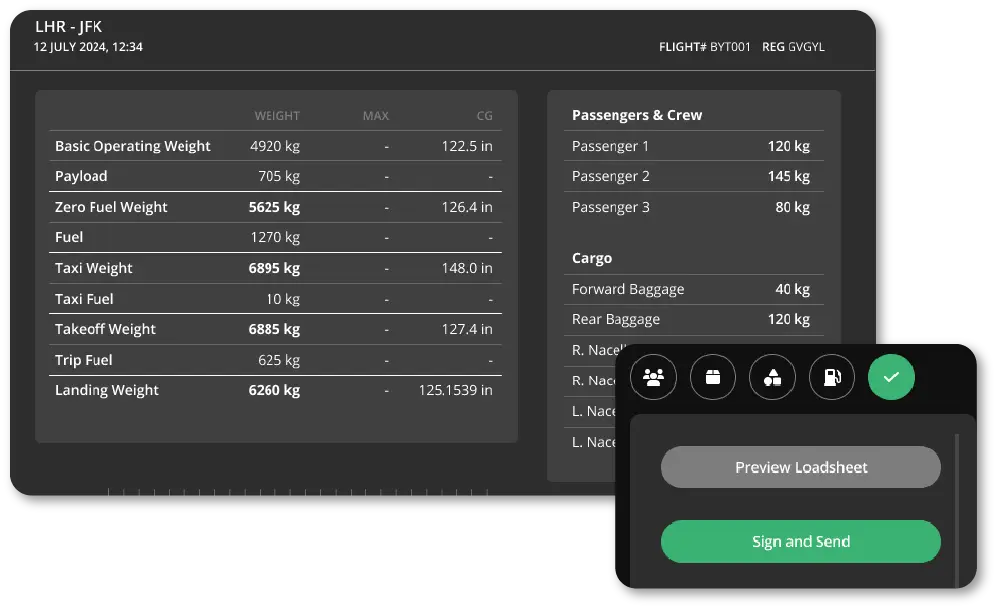
To utilize the EFB Weight and Balance calculator, the aircraft details must be configured within the ground portal.
The necessary Weight & Balance and center of gravity information, is typically found in the aircraft’s manual, and entered by the operator during setup.
The W&B configuration involves creating various profiles like Pax & Cargo, PAX only, and Cargo only. Each profile is then set up with data for Basic Weights, Weight Limits, and Constants. Finally, the station data for the aircraft is configured, including weight information and limits for seat rows, cargo, and fuel.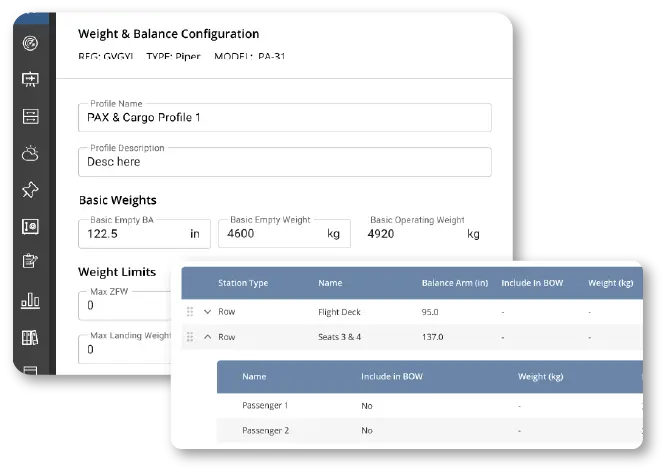
For larger commercial aircraft, there is also a digital Last Minute Change calculator which allows crew to easily see alterations to the aircrafts load within the CG envelope limit.
This opens up additional revenue opportunities for airlines, allowing them to confidently accommodate extra passengers, baggage, or cargo while still maintaining safe weight and balance.
If a CG limit is exceeded, the LMC calculator will display a warning alert showing the maximum allowable weight, permissible changes, or index value for that aircraft.
The LMC calculator simplifies the process for larger airlines that often face challenges with accurately calculating last-minute changes due to the time-consuming and manual nature of the task, which can sometimes deter them from making adjustments altogether.
Any last minute changes are also added to the weight and balance calculations, EFB load sheet and integrated back into the ground flight summary section, before signing the flight off for departure.
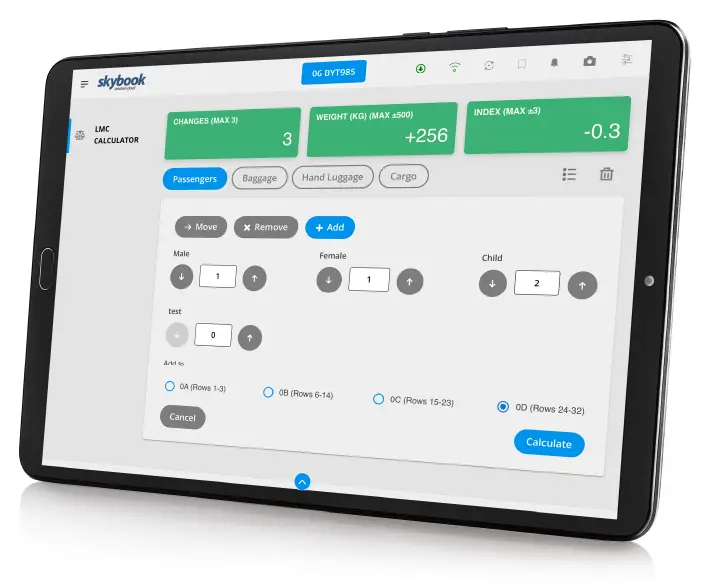
The skybook weight and balance calculator is a fantastic new EFB tool, that will benefit small and large airline operators all over the world; by providing accurate calculations, streamlined workflow, enhanced safety compliance, automatic data integrations and extra revenue opportunities.
You can get in touch to see a demonstration of how the W&B calculator functions on our EFB.
Alternatively, why not learn more about skybook.